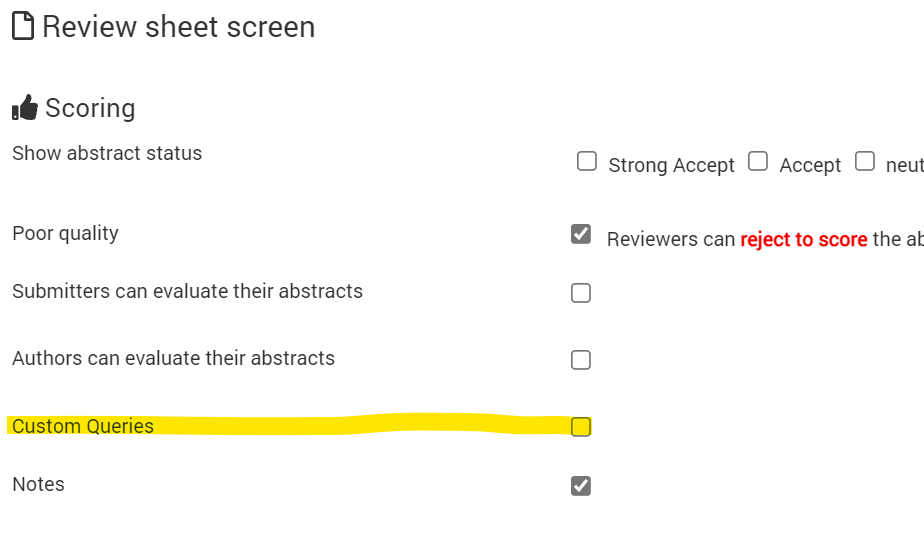📣 New features
Abstract
Review
Topic Organisers (“voterchairs“) can get access to the review helpdesk in a restricted view. They are limited to abstracts assigned to them via the category/topic. Their view is based on the setup in “Review Setup - Scoring”
...
When moving an abstract to a different category, the abstract can be redistributed to the defined reviewers automatically (only in metadata review mode and if the automatic distribution was used before). Exisiting reviews for the abstract are deleted.
Programme
Content submission
Overview
The “Introduction”, “Photo upload” and “Contact the speaker“ step
...
New step: Upload of Backup / pre-recording file
...
An additional column which shows the Membership Type and Status can be enabled.
...
Group Registration
...
New option: At least one participant must be added to the group before the group leader can purchase tickets
...
New option: Group leaders can view if their participants secured tickets by another method, e.g. by a different group leader or by themselves.
☀ Improvements
Programme
Content submission
...
The abstract custom queries were included and can be enabled in the “Review setup - Scoring”.
The notes field was moved to the bottom
...
General UI Update of the review helpdesk.
...
The old setting for the threshold was removed.
“More filters“ were updated
Columns were reorganized
A scoring report can be retrieved at the bottom of the page.In the details, the
Review Helpdesk - Details
...
The pdf preview of the abstract which is also seen by the reviewer was included
When moving an abstract to a different category, the abstract can be redistributed to the defined reviewers automatically (only in metadata review mode). Exisitng reviews for the abstract are deleted.
The abstract custom queries were included at the bottom The abstract custom queries which were filled in by the abstract submitter were included at the bottom (“Additional queries“).
Membership
Finishing an order for membership now shows all orders that need to be paid in order to gain access to the membership area.
...