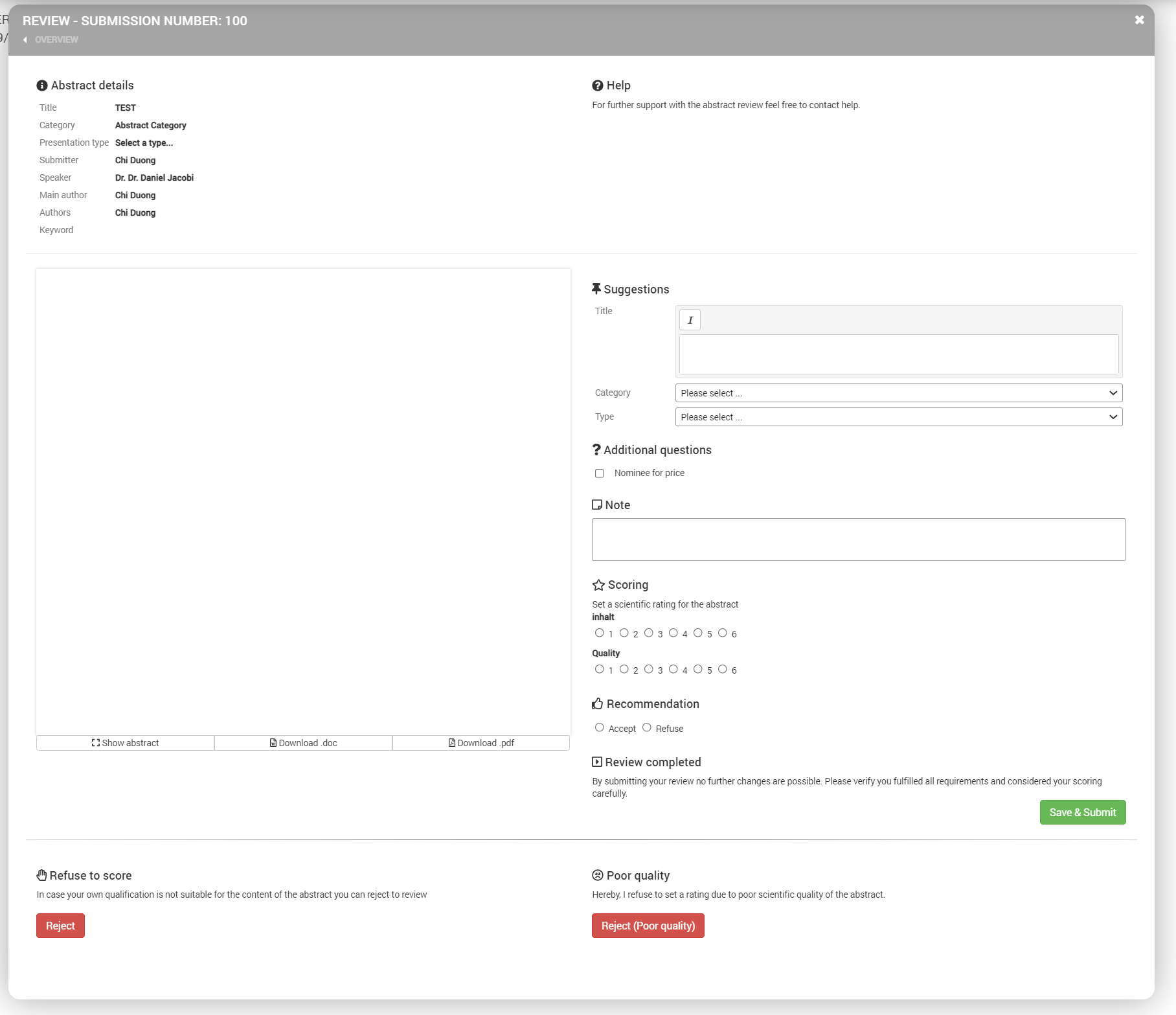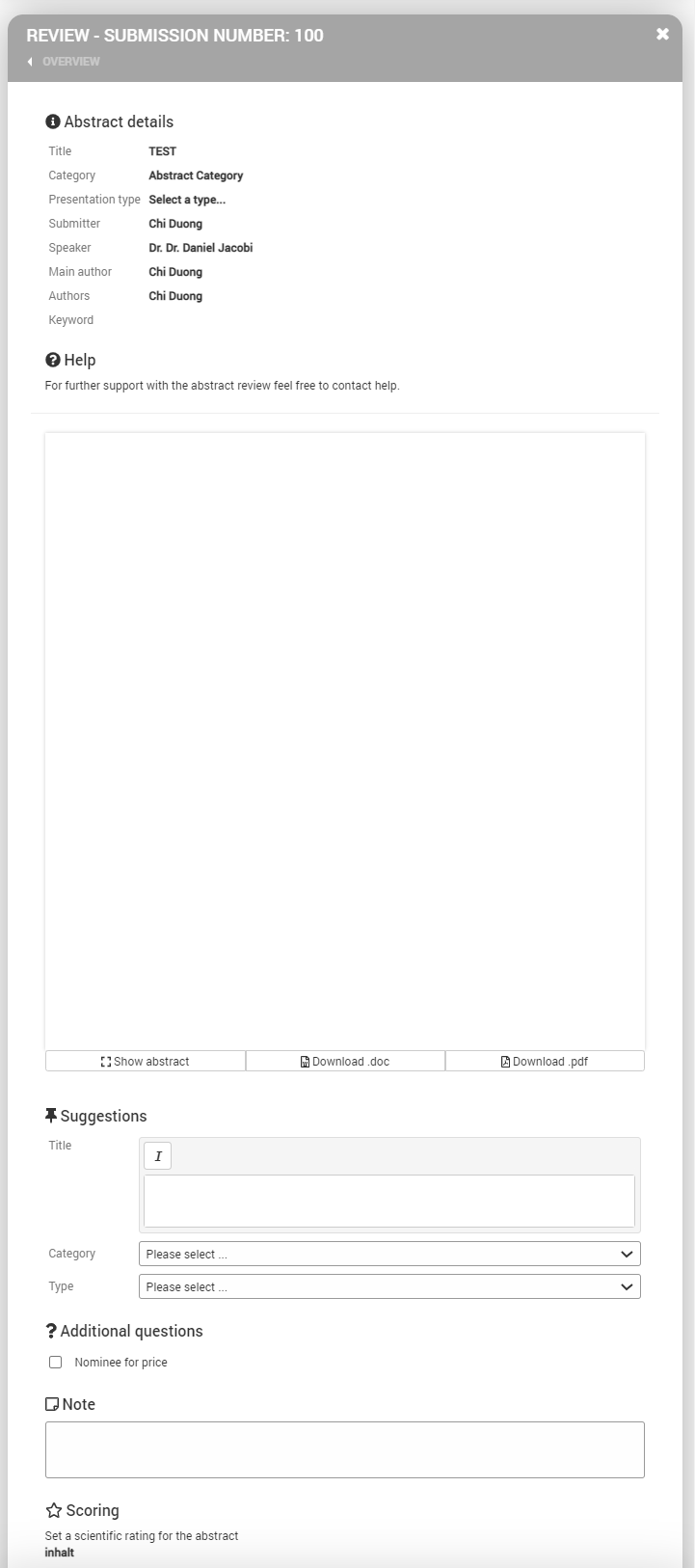📣 New features
Congress
Abstract Review
Contact a speaker
Donation Challenge
Premium Exhibitor Profile
VMX Push Notifications and Advertisement Pop-up
☀ Improvements
Congress
Group Registration Visitors Import Additional Information
The Additional Exhibitor Profile Setup
The Industry Session Lead Retrieval
The New Watch Time CME Evaluation Rule
Exhibitors Personal Live Meetings